Measurement system
You can find the Measurement system in the Admin under Settings > General > Measurement system.
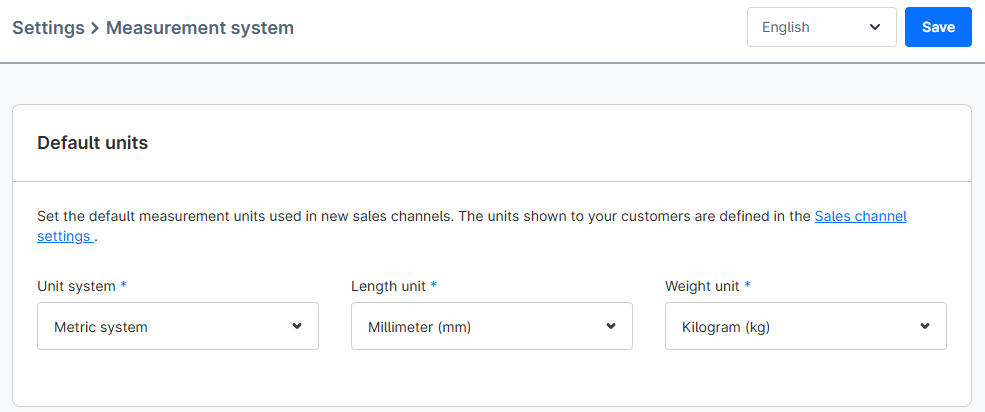
In this area, you define which units of measurement are used by default in new sales channels. You can define the system of units (e.g. metric or imperial), the unit of length (e.g. millimeters or centimeters or meters) and the unit of weight (e.g. kilograms or grams). These settings affect the display of product dimensions and weights in your sales channels.
Note: You can also determine which units your customers ultimately see in the sales channel settings.
