You are currently viewing the article on an older Shopware version!
Settings - Shop - Countries
You can find the menu item countries on the left in the settings of your administration.
Within this tab you will find all information about your deposited countries.
Here you will find an overview of these and can make the appropriate configurations.
In this article we show you, how you can make these configurations and what there may be to consider here.
Overview
Within the overview you will find all configured countries that currently exist within your sales channels.
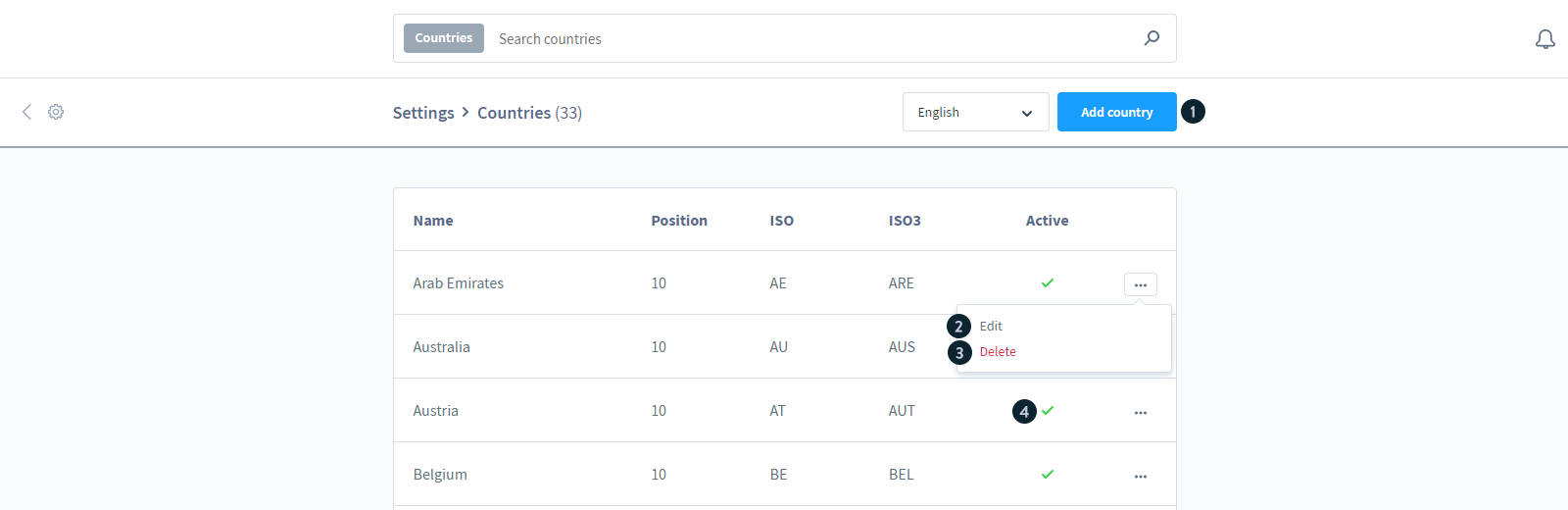
Here you can add new countries (1), configure existing countries (2), delete them (3) and see if they are currently active (4).
Create a new country

In the mask for the creation of new countries you have the possibility to assign the country a name (1), a position (2), which refers to how far your country appears sorted within your shop, and the respective ISO codes (3 & 4).
You can also directly preselect whether the country should be considered active (5), or add country states (6) to your country.
You can then assign a name, iso-code and position for your country state, in a pop-up window.

New data must always be entered in the defined system standard language.
Edit an existing country
The editing mask, which you can open within the country overview in the context menu, lets you configure an existing country.

Via the dropdown menu (1) you can select the respective translation for your country and enter it here if necessary.
You then have the possibility to configure the generally stored data in the mask (2) and also to configure your country states (3).
