Cookie Consent Manager - FAQ
The Cookie Consent Manager is mandatory for online stores in many countries. In this section, we have compiled a list of frequently asked questions and their answers.
Questions often arise regarding the GDPR. The linked chapter offers many additional tips that extend beyond the use of the Cookie Consent Manager.
Where can I find the settings for the Cookie Manager in the admin panel?
The provision of cookie entries by Shopware or third-party extensions is solved programmatically. Therefore, no further configuration is necessary.
How can I display the “Accept all” button?
You can find this setting as one of the options under Settings > General > Basic information.
How can I provide my customers with the option to adjust their cookie settings?
There is often an entry in the store footer that allows your customer to click on it to change their cookie settings later.
First, create a new entry for your footer via Catalogues> Categories.
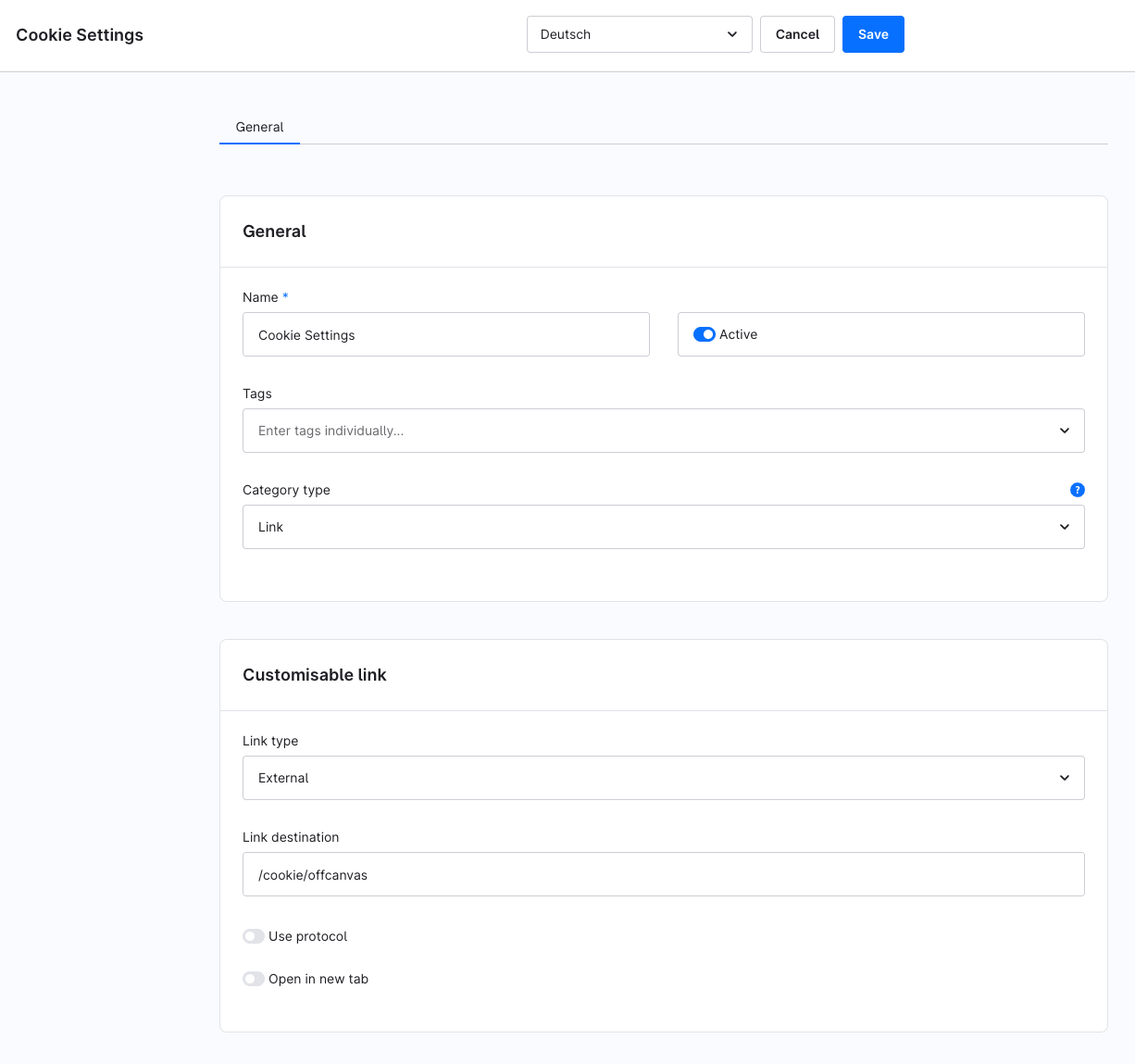
Name - Cookie settings
Category type - Link
Link type - External
Link target -
/cookie/offcanvas(To apply this input, you need to deactivate the “Use protocol” option.)
Now, simply activate your new category, and you can edit the cookie settings with just one click.
How can I customise texts?
The texts used in the Cookie Consent Manager can be found under Settings > Localisation > Snippets. Enter “Cookie” in the search field to see an overview of all the texts used in the list. We recommend that you copy and save the text before making any changes.
