Copilot
Copilot (Beta) is currently available to all customers with a Shopware Rise plan (or higher) from Shopware 6.7.1.0 onwards.
This Shopware service is available to you via the Shopware Commercial extension.
Copilot is a chat-based AI assistant designed to help you manage your store effectively. It helps you find answers to questions about Shopware features, setup, or best practices exactly when you need them. Whether you are configuring your store, developing plugins, or exploring new features, the assistant offers guidance and support in solving problems.
Note: This feature is currently in beta status.
The range of functions is still limited in this version and may be expanded in future updates. Its behavior and scope may still change.
We look forward to your feedback so that we can continue to develop the function in a targeted manner.
Handling
With the Copilot, you can clarify questions about your shop's basic configuration directly in the Shopware admin.
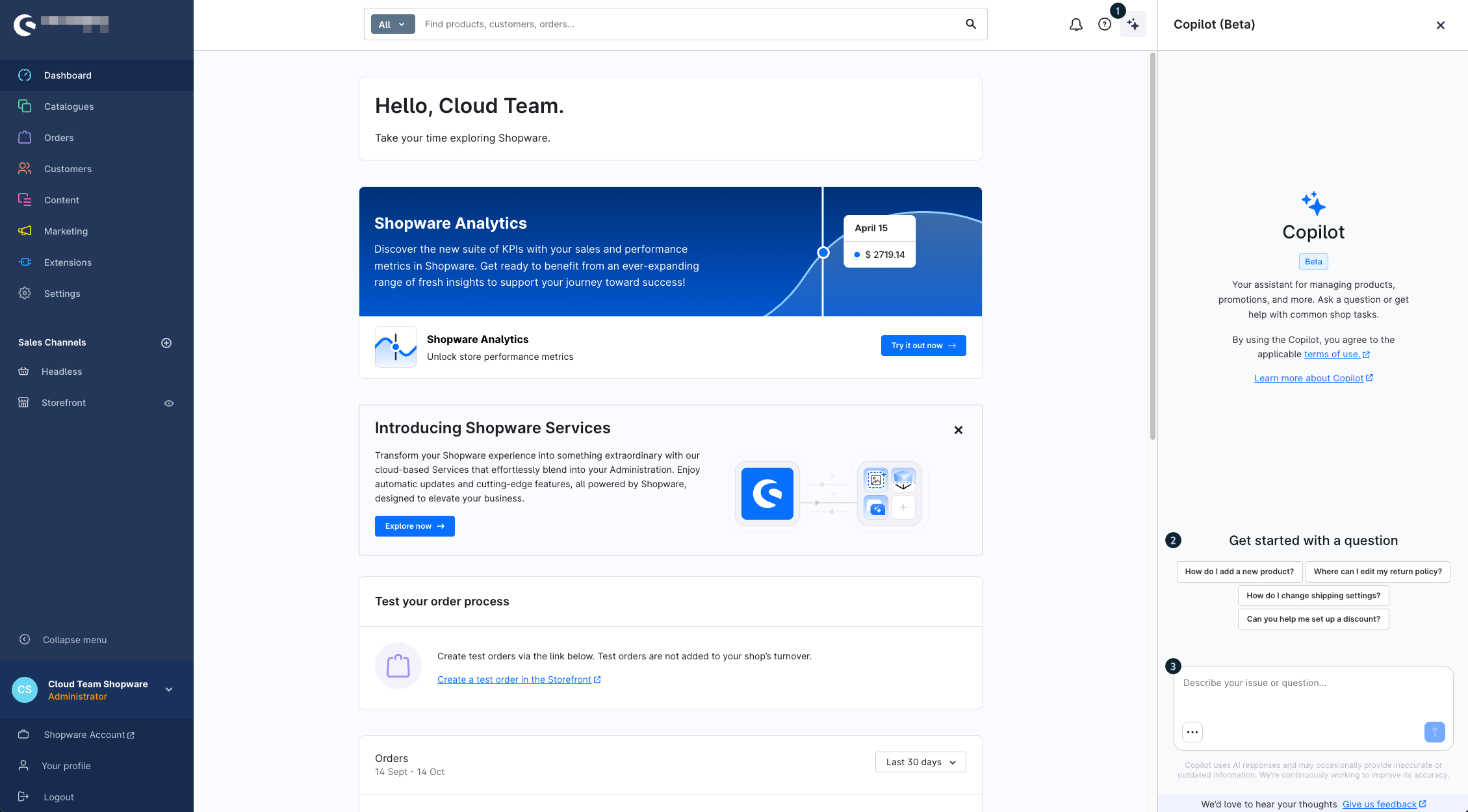
Click the three stars (1) button to open the Copilot. This appears on the right-hand side of your admin dashboard and allows you to interact directly with the Copilot. Select one of the suggested questions (2) or enter your question or instruction in the text field (3).
Once you have sent your question, you will get an answer quickly in chat format.
This may look like this, for example:
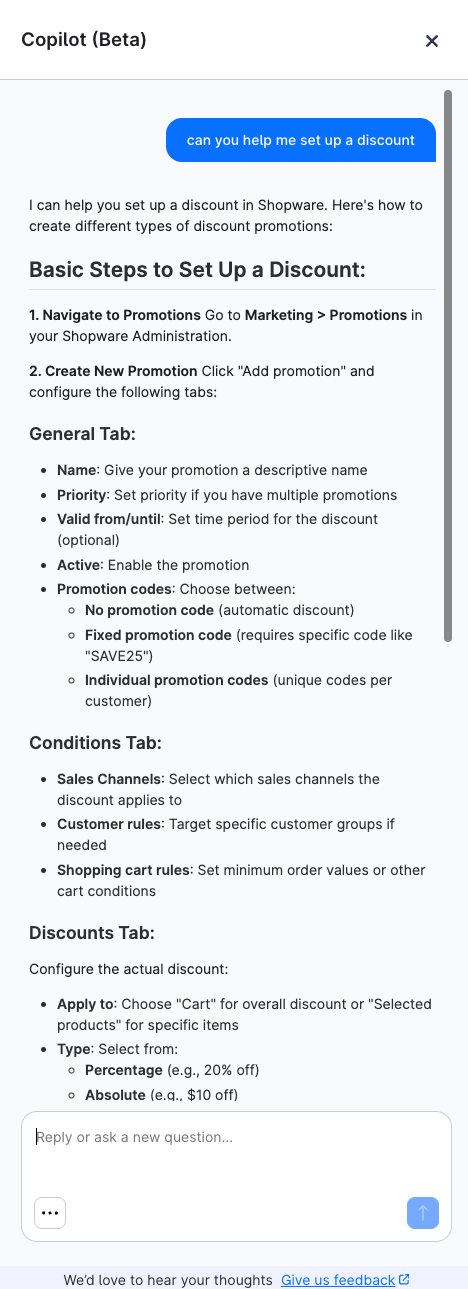
Data Insights Skill
The Data Insights Skill can be booked by Shopware Paid Plan customers with additional costs from Shopware Version 6.7.3. on.
With the Data Insights skill you can retrieve all your data to supercharge your decisions. Ask Copilot data-related questions about your customers, orders, or your shop performance and get answers in the form of numbers and graphs.
Example prompts/questions:
“What was my turnover last month?”
“Show me a graph of our newsletter registrations of last year.”
“Give me a list of the top 10 bestseller of last year.”
Highlight key features:
Text, table or graph output
CSV export
Open sidebar full screen view to explore larger data chunks
This may look like this, for example:

Data security: Copilot does not process any PII (personally identifiable Information).When a user asks e.g. “What is the adress of my top 5 customers?” Copilot is not able to respond.
Note: For shops with exceptionally large datasets (e.g., tens of thousands of products or millions of customers and orders), activating data-intensive skills such as Data Insights may temporarily impact performance in the administration area. As this depends on the individual shop setup and data volume, it cannot always be fully avoided.
If you experience slowdowns, you can disable Data Insights using the global switch in the Copilot context menu to continue using just the basic Copilot functionalities smoothly.
Instructions and FAQ for use
The Copilot uses up-to-date content from all official Shopware documentation sources. Queries are sent to an external AI provider (currently based in Europe), which generates answers on this basis.
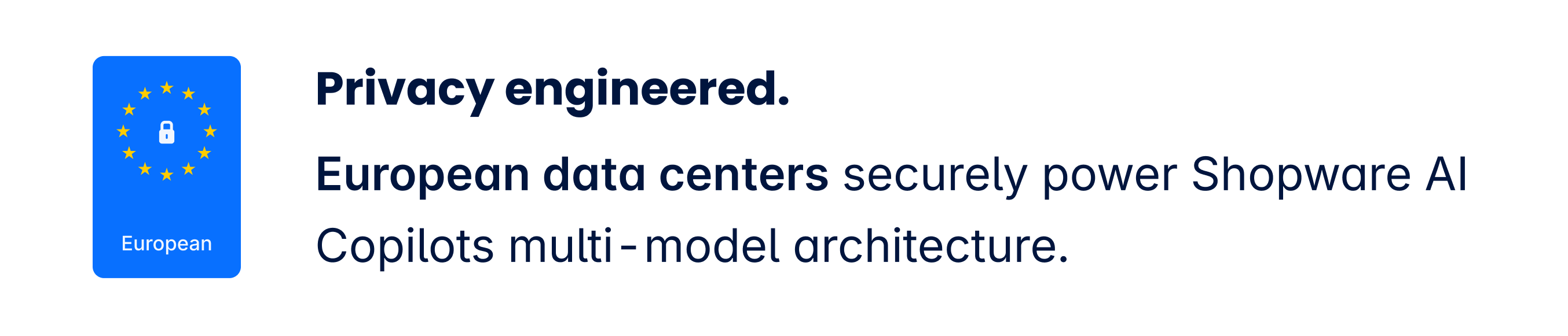
How does the data exchange between Shopware and the AI model provider work?
Is user data used to train the AI?
The AI provider does NOT have access to the shop.
The AI provider does not use the data entered to train its AI model.
The assistant requests read access to limited shop data (e.g. plugin status, system version, licence information) to personalise responses.
Shopware collects user requests to improve the assistant and the overall Shopware product experience.
What should I bear in mind?
Do not enter any sensitive data (e.g. name, bank details)
Answers may be incorrect or inaccurate
The chat history is deleted when the browser window is refreshed or closed
Response times vary depending on the complexity of the question
How do I get access to the Copilot?
Only administrators have initial access
Additional users can be activated via Settings > System > Users & permissions > Roles
In the role, the Manage extensions (1) switch must be activated under Additional permissions so that the Apps > SwagCopilot (2) area becomes visible and can be activated
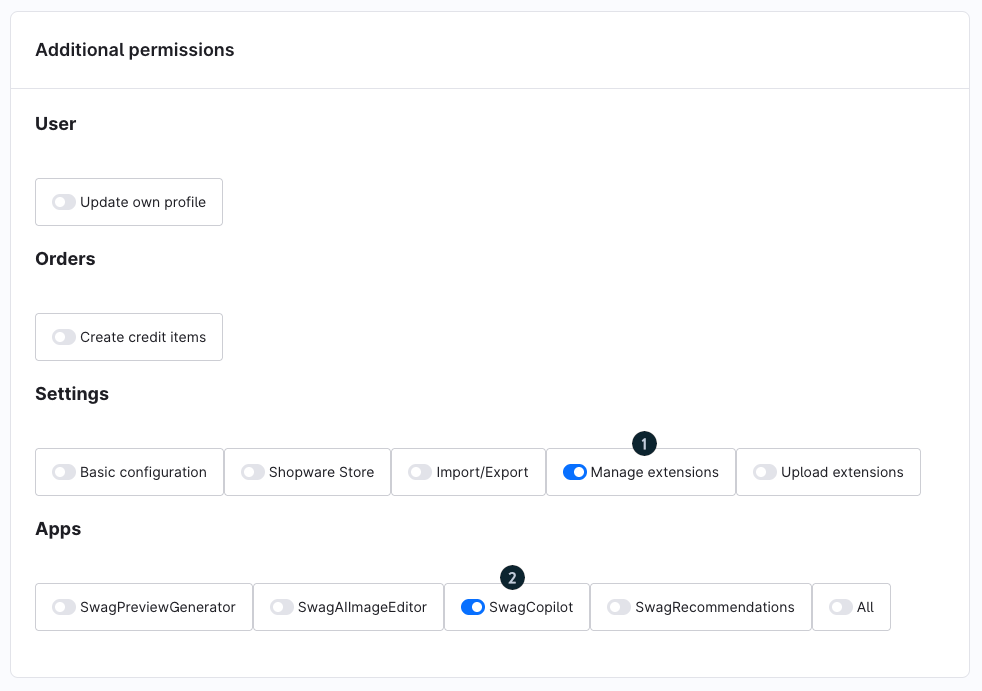
Authorisations are managed transparently via the Shopware Service Registry. Copilot was developed to focus on data protection, control and a clear value proposition.
Are there any usage restrictions?
The beta phase of Copilot does not have usage restrictions. In later phases, we will add paid options and plan-related restrictions.
Where can I find more information about Shopware AI features?
On the new Shopware AI feature page, you can find out how our Copilot is embedded in Shopware's comprehensive AI strategy and which Agentic Commerce concepts are behind it.
