Reset the backend password
Introduction
In case of losing your password you can reset your password via database, for this, your still used password will be overwritten. Keep in mind, that all paswords in shopware are saved encrypted.
Changing password
With database
To change your password to "demo", open phpMyAdmin and open the table s_core_auth in your database, here you have to edit the entry for your desired user wit the following data:
password: $2y$10$av4vFeRXw8d/f5bEaV.pzu5J4nEsEiaV/mAbxskbtYhf.HfFitMzW
encoder: bcrypt
After this, you can login to your shop with the new password.
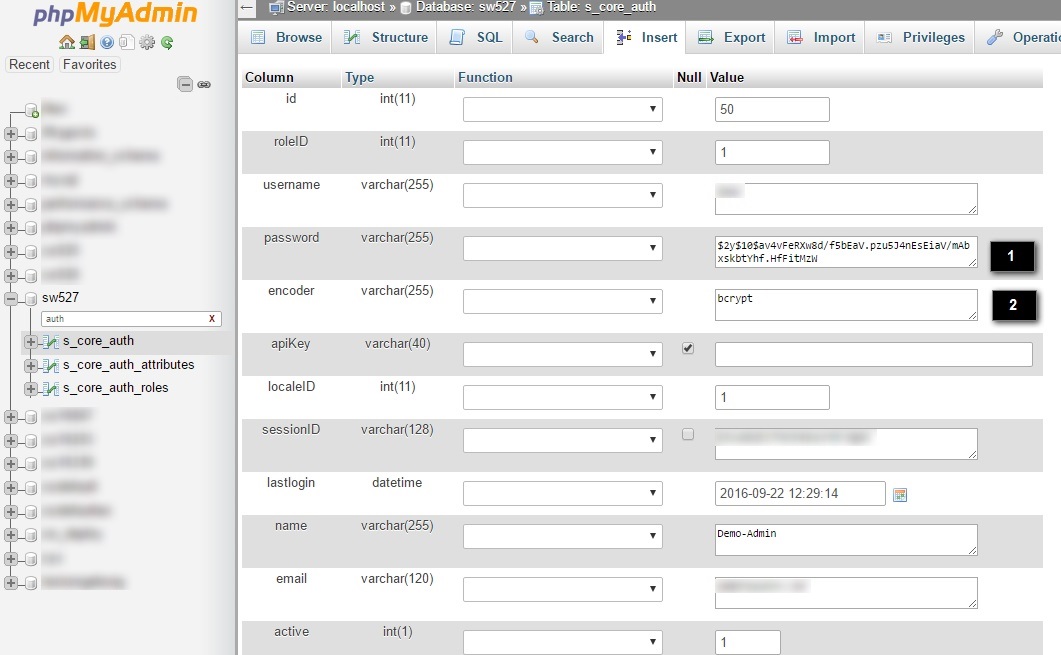
With SSH/CLI
If you can access your shop with SSH, you can create a new Admin user with the following CLI command:
php bin/console sw:admin:create
You can find more information about the Shopware CLI here: Shopware CLI documentation
php bin/console sw:admin:create --email=$EMAIL --username=$USERNAME --name=$NAME --locale=$LOCALE --password=$PASS --no-interaction