Internationalization
Internationalization is an important thing to reach the target in different countries. This guide helps you to internationalize your shop by showing, of what you have to take care.
The way i wanna go / What do i have to consider?
Before making the first steps into internationalisation you should bother, where you wanna go and what is especially important to get there. A few examples:
- Which payment methods are prefered in foreign countries, do I need a new payment interface?
- How is the VAT situation in foreign countries, are there some special cases to take care of, e.g. rebated VAT for books and food in Germany or taxfree billing to Switzerland.
- Do i have to use different currencies and can my current payment inferfaces handle them?
- Translation: Can I implement existent solutions or do I have to translate myself?
- Do I want to serve my foreign country customers different prices?
- Can i ship in foreign countries or do I need a new shipping interface?
- How much should the shipping cost for different foreign countries?
Additionally you can find the best tools to sell internationally here: Shopware Store - The best tools to sell internationally
Let's internationalise!
Activate foreign countries
The first step is activating foreign countries, that customers from this countries can register in your shop. Take care, that the countries are assigned to the right area, this will be necessary in the VAT rules later.
Create categories
You can translate the categories directly for your languages in the backend under Articles > Categories using the globe.
Create currencies
To sell in foreign countries, you may need different currencies, how to create and configure them you can find out here.
VAT
Because foreign countries may use different VAT rates, you have to configure the VAT rules for the desired countries, how you can do that, you can read here.
Create the shop
Depending on the decision whether you want to create a language shop or a subshop with a different URL, you have to create the shop. You'll find the How-To here:
Tutorial for creating Subshops / Language Shops for Shopware 4 - Shopware 5.1.x
Pay attention to set the right localisation and as the circumstances require "Adopt translation" and also the configuration of the correct category.
Different configuration for your shop
Eventually you want to configure the shop another way your main shop is, e.g. different address formats or if your payment method needs other login data for the new country. Also this has to be considered.
The different configuration is available, when the new shop is created and the Backend is reloaded. You'll notice it on the seperate tabs in the different configuration modules:
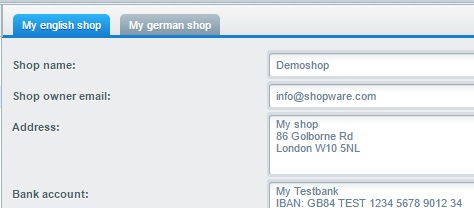
Configurations from Dropdown fields can be inherited from the main shop or configured different.
Translations
Snippets
By default Shopware delivers Snippets for german and english. If needed, you can add other languages anytime to Shopware by translating yourself or use a translation plugin from our store.
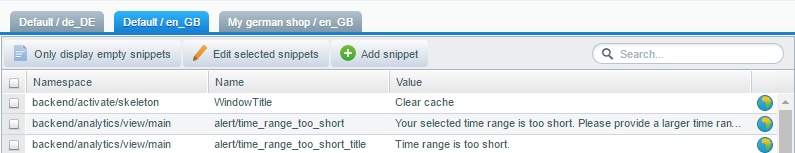
Did you know, that you can suggest snippet changes and translate Shopware using the localisation management platform crowdin? Just visit us: Shopware at crowdin
Emails
To internationalise your shop successful, you also need to translate your emails. You can do this in the email template module in "Configuration > Email templates" by choosing your email and the desired text (plaintext or HTML-text) and click on the blue globe, hereby you can translate your emails as known from all other modules.
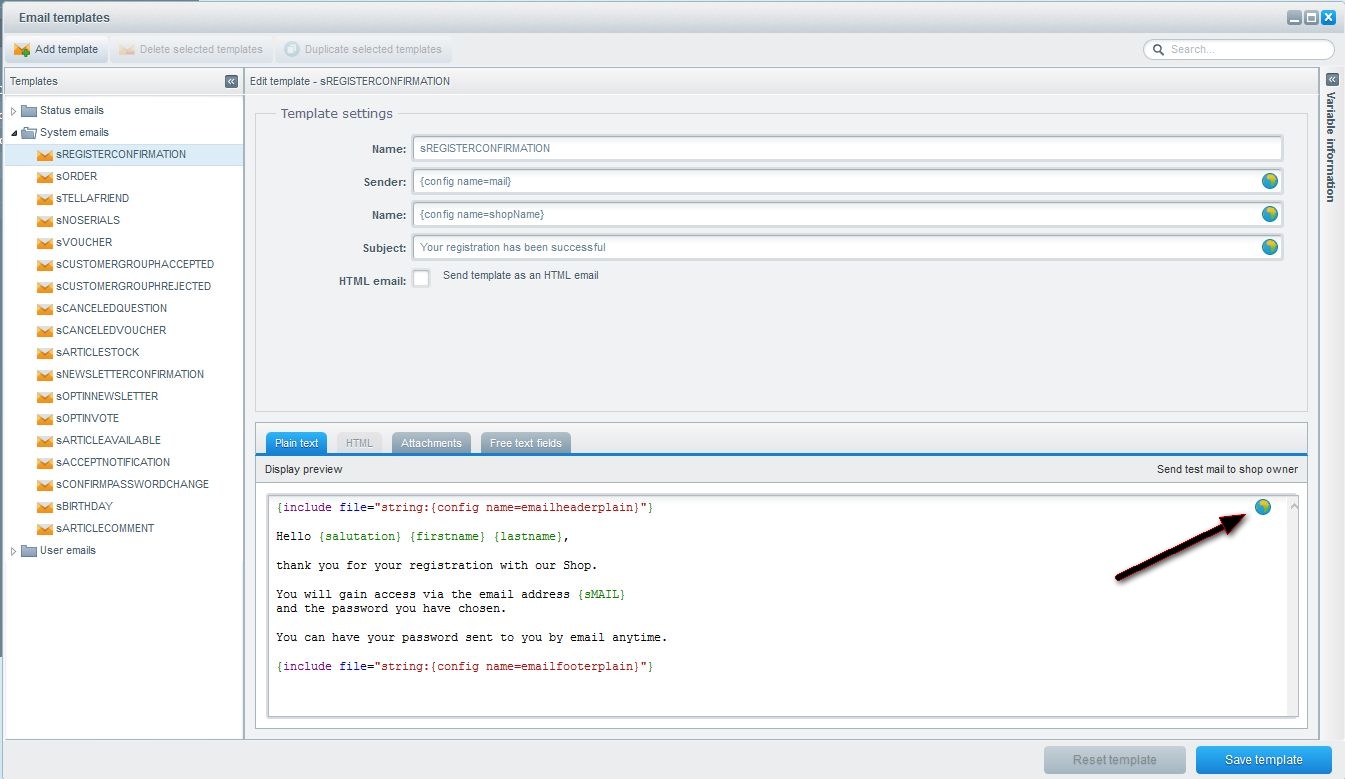
Translating items
Beside snippets you also have to translate your items, you can do this by clicking the blue globe in the upper right corner of the neccessary fields.
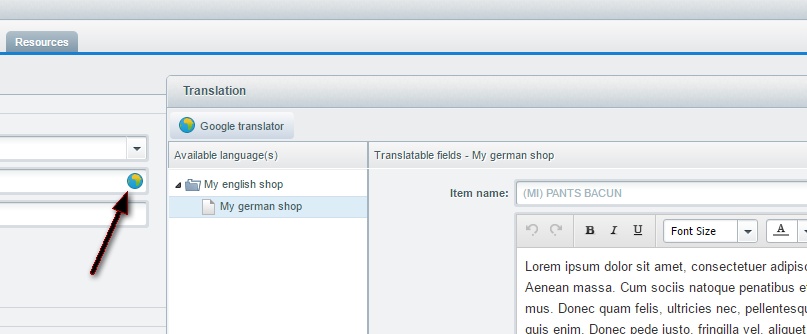
The following popup let you translate the content for every language- or subshop. Dont forget to save your changes!
The following item based data is transatable:
- Item name
- Description
- Meta-Information
- Free text fields (if used)
- Property sets / groups / options
- Meta Information of images
- Variant groups / options
Testing
If all necessary things are configured, you can start to test your internationalisation, here you can test, if everything is translated and especially if all of your payment- and shipping interfaces work the right way. If your test passes, you have successful internationalised your shop!
