Import / Export: In Stock
Stocks
Please mind that you can only change the stock for existing products with this import, it is not possible to create new products.
General information
If you are using the functions of the plugin Shopware ERP powered by pickware please use the specific pickware profiles and never this profile type, otherwise you might cause stock distortions!
Before an import to the live-system is done, you should create a database backup. In any case the import should be tested in a test- or staging-system.
Basic stocks
For importing stocks we need to mind the profile being only for ex- and import of stocks. All additional fields are only for better identification and are nor imported.
The function Export articles in stock provides the following filters:
- all
- in stock
- not in stock
- in stock and on sale is active
- not in stock and on sale is active
- less than or equal than min stock
- in stock filter
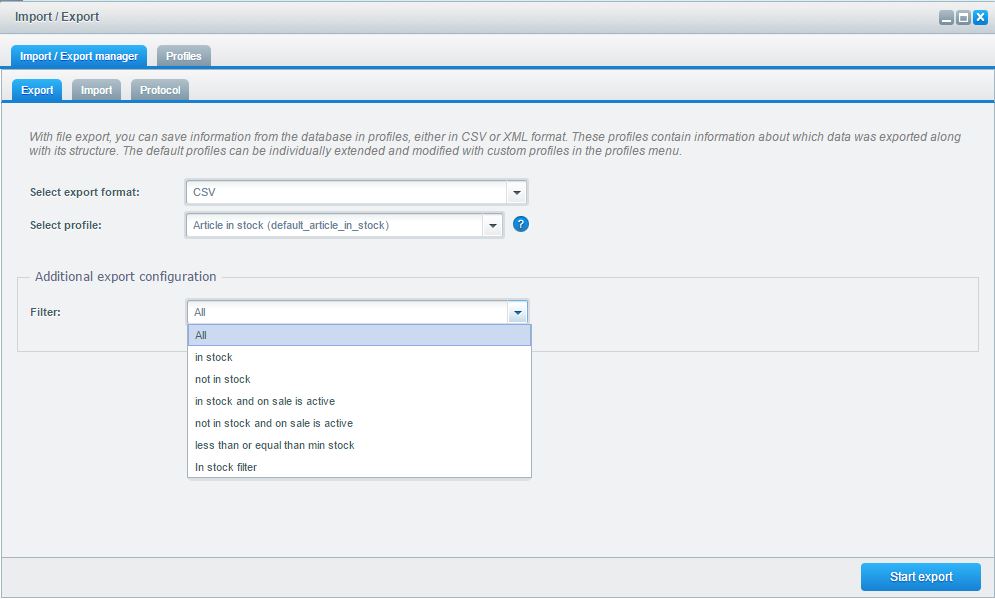
Provided fields incl. description
| field name | description | values | characteristics |
|---|---|---|---|
| ordernumber | item-number | alphanumeric | unmistakeable identification attribute of the item |
| instock | stock | numeric | |
| _name | article name | text | Can not be imported in this profile, only for better identification |
| _addionaltext | additional variant text | text | Can not be imported in this profile, only for better identification |
| _supplier | supplier | Text | Can not be imported in this profile, only for better identification |
| _price | price | numeric | Can not be imported in this profile, only for better identification |
Minimal import
This import only contains the fields ordernumber and instock, which are mandatory fields for every stock import. There are no additional fields for identification purposes.
The profile for this import can be downloaded here: ArticleInstockMinimal.json
You get an example xml-file here: InstockMinimal.xml
You get an example csv-file here: InstockMinimal.csv

Default profile
This is the default profile, containing the two mandatory fields as well as the additional identification fields. Please mind that only the stock is imported the other fields have no impact.
The profile for this import can be selected from the list of default profiles by the name "Article in stock (default_Instock_recipient)".
You get an example xml-file here: Instock.xml
You get an example csv-file here: Instock.csv

