Import / Export: article prices
Please mind that you can only update prices to existing items with this import. It is not possible to create new items by using this import profile type.
General information
Before an import to the live-system is done, you should create a database backup. In any case the import should be tested in a test- or staging-system.
Basic item prices
When importing item prices you have to mind that this profile is only for ex- and import of item prices. Every included non-price-field works only for better identification ans will not get imported.
Via import you can't delete graduated prices from an article or deleting just single steps.
Also the prices have to be entered depending on the customer-group. There has to be a new line for every price and customer-group.
Whether the prices are gross or net depends on the customer-group configuration, defined at configuration > basic configuration > customer-group.
You should always include every price(price, pseudoprice, baseprice), otherwise the missing prices are set empty.
Provided fields incl. description
| field name | description | values | characteristics |
|---|---|---|---|
| ordernumber | item-number | alphanumeric | mandatory field for an import |
| id | ID in the table s_article_prices | numeric | optional |
| articleid | ID of the item in the table s_articles | numeric | optional |
| articleDetailsId | ID of the item in the table s_articles_details | numeric | optional |
| from | value for graduation | numeric | Has to begin with 1 for any item, mandatory field for an import |
| to | value for graduation | numeric | optional |
| price | item-price | numeric | Whether gross or net depends on the customer-group configuration, mandatory field for an import |
| pseudoprice | pseudo price | numeric | Whether gross or net depends on the customer-group configuration |
| percent | percentage discount for graduation | numeric | optional, can only be used for graduation prices |
| pricegroup | customer-group the price is set for | short identifier of a customer-group | mandatory field for an import |
| name | item-name | text | Can not be imported |
| addionalText | additional variant text | text | Can not be imported |
| purchasePrice | purchase price | numeric | |
| supplierName | supplier-name | text | Can not be imported |
Minimal import
This profile imports only the main item price, purchase price and pseudo price are set empty.
The profile for the import can be downloaded here: ArticlesPricesMinimal.json
You get an example xml-file here: ArticlesPricesMinimal.xml
You get an example csv-file here: ArticlesPricesMinimal.csv
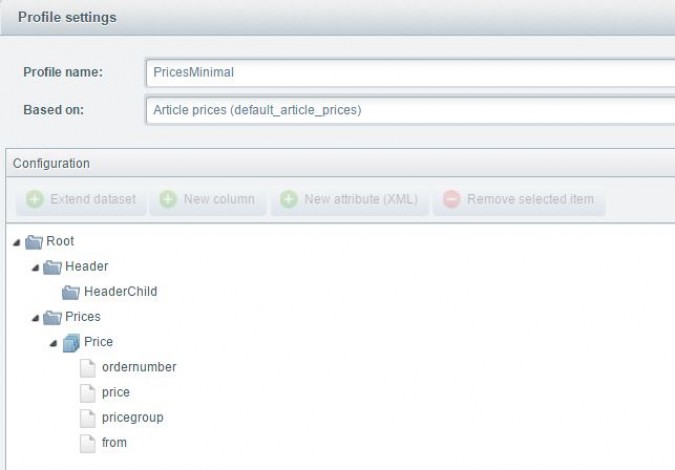
Default profile
This is the default import profile for prices. All prices and additional identification fields are included.
The profile for this import can be selected from the list of default profiles by the name "Article prices (default_article_prices)".
You get an example xml-file here: ArticlesPrices.xml
You get an example csv-file here: ArticlesPrices.csv

