You are currently viewing the article on an older Shopware version!
Order overview
The order overview offers you a listing of all transacted orders of your customers.

In the overview you have the possibility to hide/show single columns via the dropdown menu or to use a compact mode, which summarizes the displayed table a little bit further.
You can also manually sort the individual columns to suit your needs.
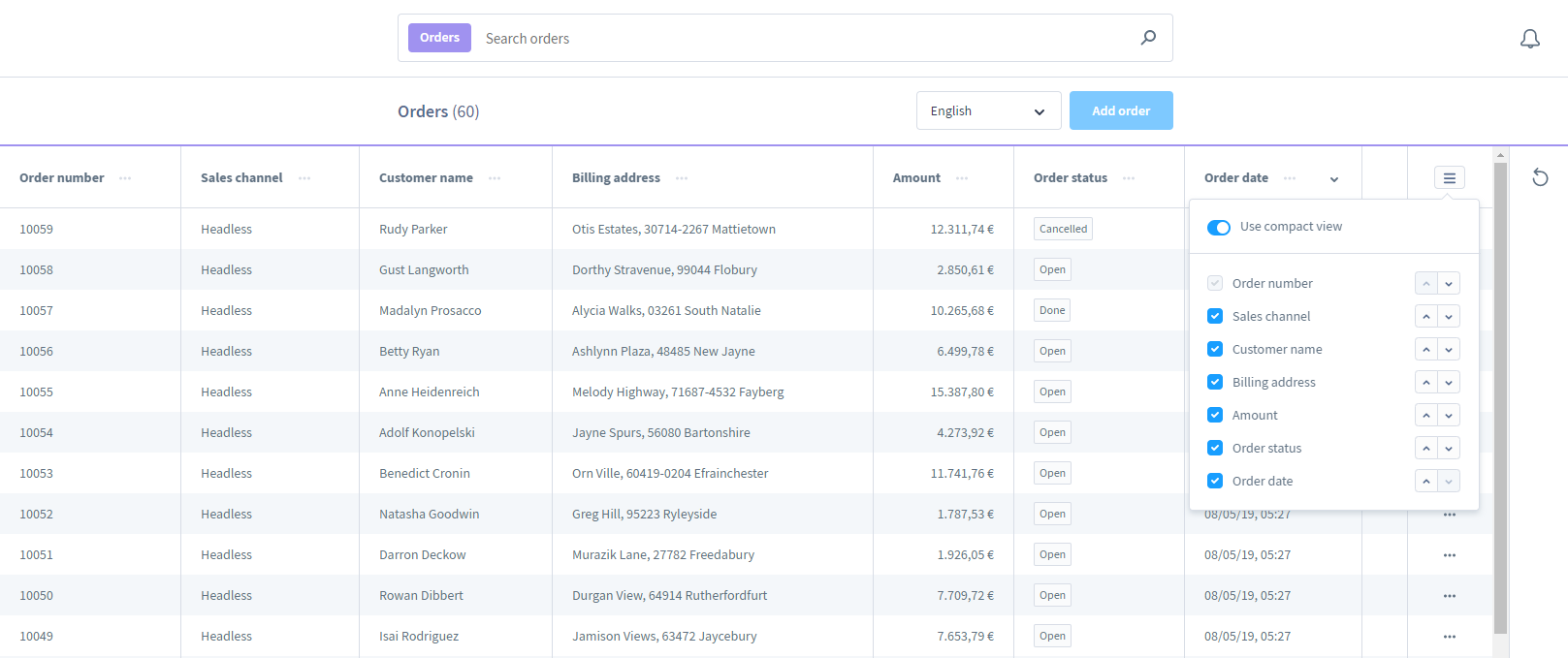
Order details
The order details can be opened with a click on the point View within the context menu of the order.
Here you can view the selected order in detail and manage the items as well as the accounting.

Details
In the detail view you can print out the respective order directly at the push of a button.
You can also cancel the order, if necessary, or delete it.

Customer data: Here you see all personal data of the customer, who made this order, again in an overview.
Order data: You have here the view on all additional details to this order, as well as the selected shipping and payment method.
Items
Here you have the possibility to see the individual items of this order, as well as the calculation of the sum of the items.
You can also add new products as positions, edit existing ones or remove them.

The items of the order can have, depending upon your configurations, also other taxes and are calculated here accordingly individually to a total price together.
This enables you to offer mixing baskets for your customers.
States
The states-module allows you to adjust the order and payment status of your order.
If changes have already been made here, the module also shows you a history with an exact time stamp for the corresponding change.
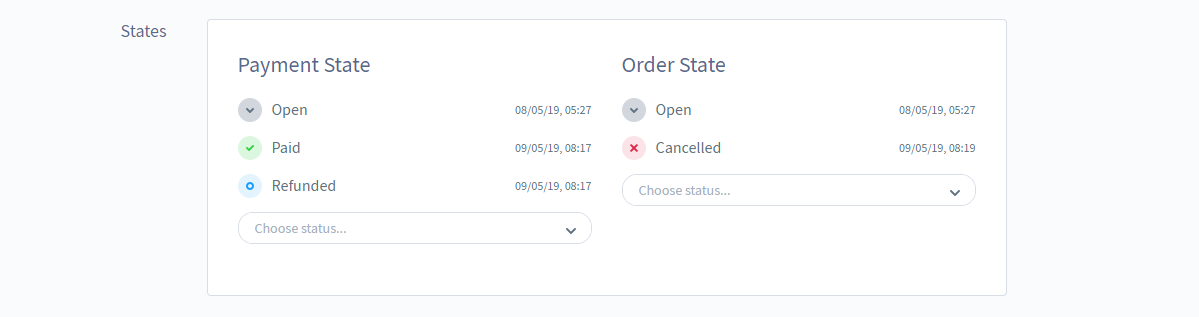
Shipment
Here you will find all data concerning the delivery of your order.
These include the shipping method, the delivery date, the shipping costs, and the address to which the order should be delivered.

Documents
The documents module offers you the possibility to create receipts and documents for the corresponding order.
The document templates here for you manage within the document module, in your settings.

