3D Preview Generator
3D Preview Generator (Beta) is currently available to all customers with a Shopware Rise plan (or higher) from Shopware 6.7.1.0 onwards.
This Shopware service is available to you via the Shopware Commercial extension.
The 3D Preview Generator is a Shopware service that automatically creates preview images for 3D files in .glb format. As soon as a corresponding file is uploaded to Shopware, the service generates a static preview image that can then be displayed in the product listing or on the product detail page, for example.
These previews are displayed both in the storefront and in the media manager in the admin area - so 3D content is displayed just as visually as other media types.
Note: This feature is currently in beta status.
The range of functions is still limited in this version and may be expanded in future updates. Its behavior and scope may still change.
We look forward to your feedback so that we can continue to develop the function in a targeted manner.
How does the 3D preview generator work?
Automatic & without configuration: As soon as a .glb file is uploaded - whether directly on the product or via the media manager - the preview generation starts automatically in the background.
Fully integrated: No additional settings are required. The function works in the background and requires no manual effort.
Example process
You upload a
.glbfile, e.g. under Content > Media in Admin- The preview is created automatically in the background
- You will be notified as soon as the preview is ready
- The preview image is visible in the Media Manager
- In the storefront, the image appears e.g. on the product detail page on the left-hand side in the gallery slider thumbnails
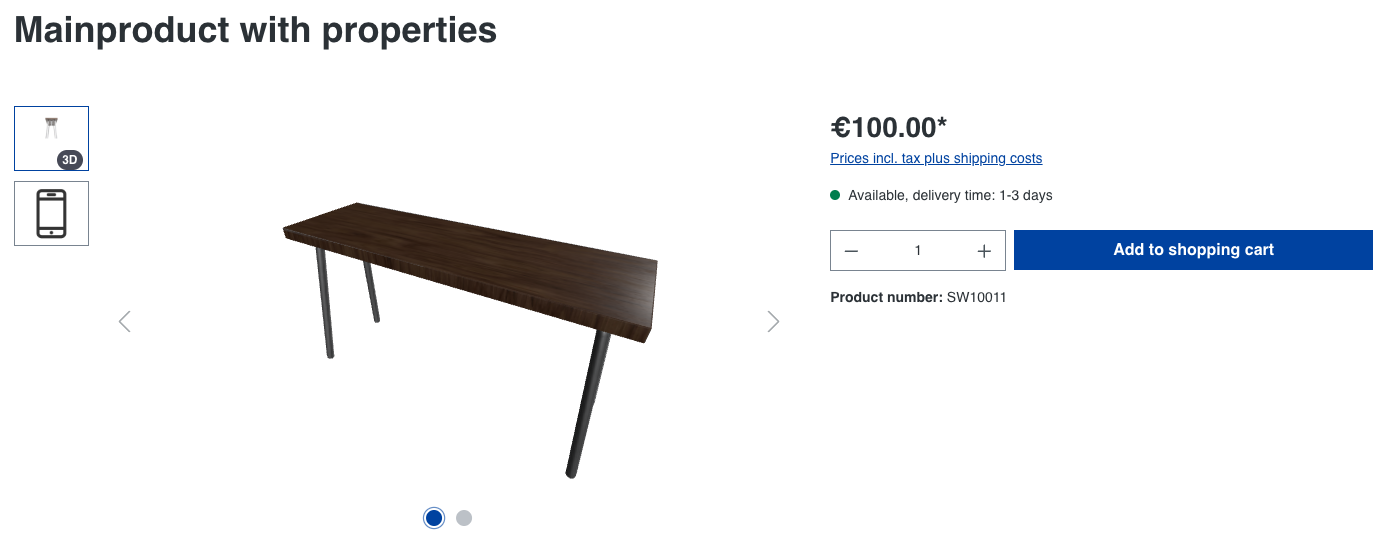
Technical implementation
The 3D file is temporarily transmitted to a secure rendering service operated by Shopware.
This runs in a protected AWS cloud environment:
End-to-end encryption
Strict access restrictions
There, the .glb file is rendered into a static 2D preview image and then transferred back to Shopware. The preview image is automatically saved in your media and used wherever the 3D file is linked.
Notes
Data release
Depending on the system configuration, it may be necessary to consent to data processing by Shopware services in advance. In this case, you will be automatically notified via the service registry and can easily give your consent there. Shopware processes your 3D files exclusively for the creation of preview images. They will not be used for any other purpose.
Current range of functions
This function is active by default and currently offers no further settings. In future versions, extended options may follow (e.g. customization of the background for the preview image), depending on feedback from the community.
Note on updating existing installations
When updating to a Shopware version that contains the 3D Preview Generator, no preview images are automatically generated for existing .glb files.
You can still create preview images:
Upload the file again: Upload the .glb file again - either via the media manager or directly in the product. This will trigger the preview creation again.
- Trigger manually via code: Alternatively, the generation can be triggered manually via your own script or plugin (e.g. via Symfony command or repository service call). This method is aimed at technically experienced users or developers.
Important: Without one of these two methods, existing 3D files remain visible without a preview in the storefront and in the admin.
