Newsletter recipients
You can find the newsletter recipients in the admin under Marketing > Newsletter Recipients.
Overview

In the overview you will find a list (1) of all customers who have registered for the newsletter in their account. Next to each entry you will find a context menu (2) where you can remove or edit the entry.
Via the list settings (3) you can determine which information should be displayed to you here. With the filter (4) you can limit the number of displayed entries according to the desired parameters.
Status
- Awaiting activation: The double opt-in function is activated and the customer still has to confirm his registration.
- Immediately Active: This status is displayed when the double opt-in function is disabled and the customer has signed up for the newsletter.
- Active: The customer has confirmed his registration.
- Awaiting deletion: The customer has unsubscribed from the newsletter and deletion from the newsletter recipient is required.
Filter
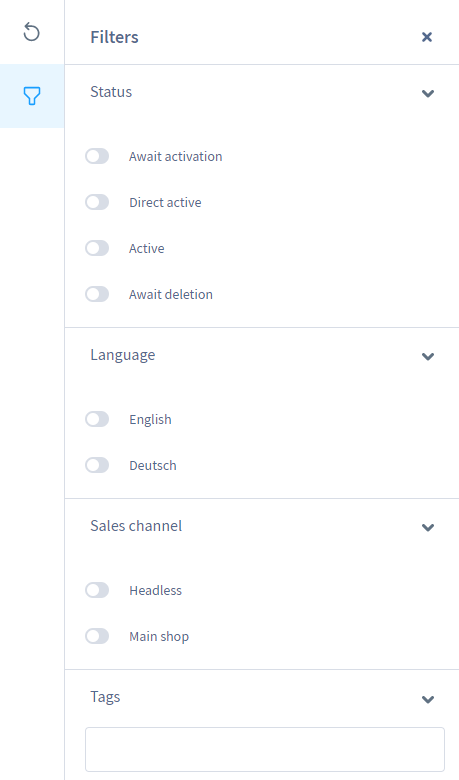
The filter can be used to narrow down the overview by status, language or sales channel.
Edit recipient
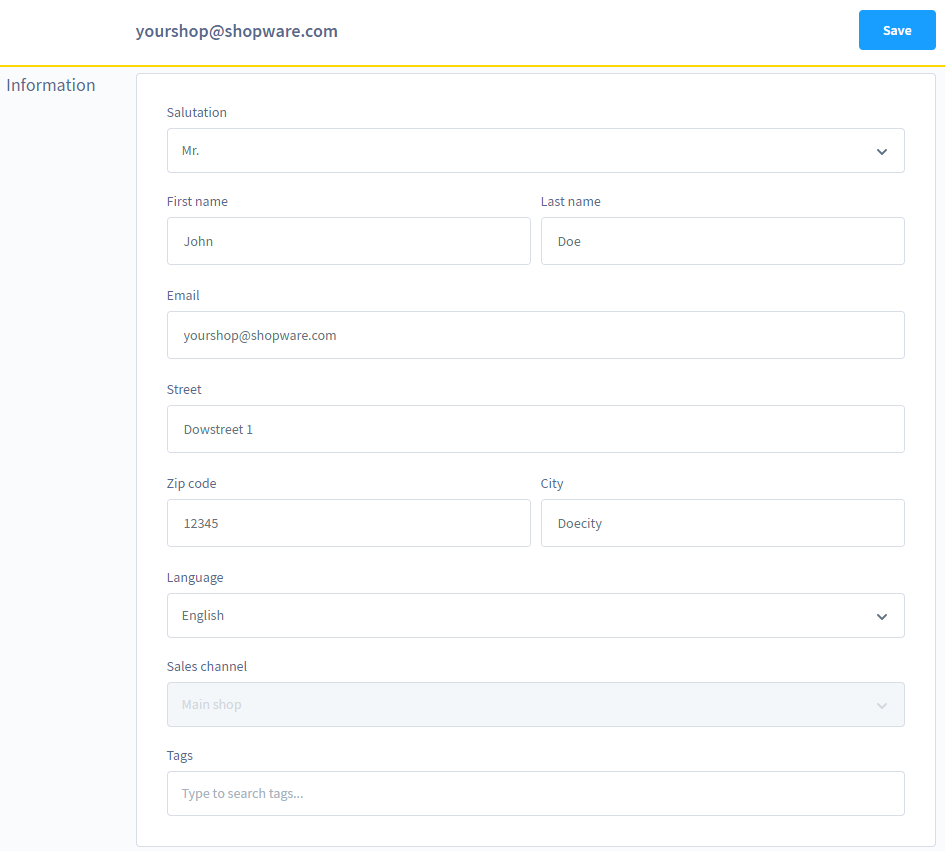
Via the context menu in the overview you have the possibility to edit every newsletter recipient, his address, language and e-mail address. The Tags entry allows you to store your own keywords, which you can use to find this entry more easily in the overview and search function.
