Open source in Shopware 5.5
Shopware is open source since 5.2.0, but plugins were encrypted even longer. With Shopware 5.5 this era ends now. Here we explain how you can run your shop completely open source.
Check plugins
If plugins want to be compatible with Shopware 5.5, they must no longer be encrypted.
Check all plugins purchased in the store for compatibility with Shopware 5.5, you should make sure that all plugins are compatible before updating Shopware!
If you use individual third-party plug-ins that are not available in the store, ask the manufacturer if the plug-ins are encrypted and request an unencrypted version that is compatible with 5.5.
How do I check the plugins at all?
You can easily check plugins for encryption by opening the bootstrap.php of the respective plugin.
An open source bootstrap looks like this:

An encrypted one, on the other hand, looks like this:
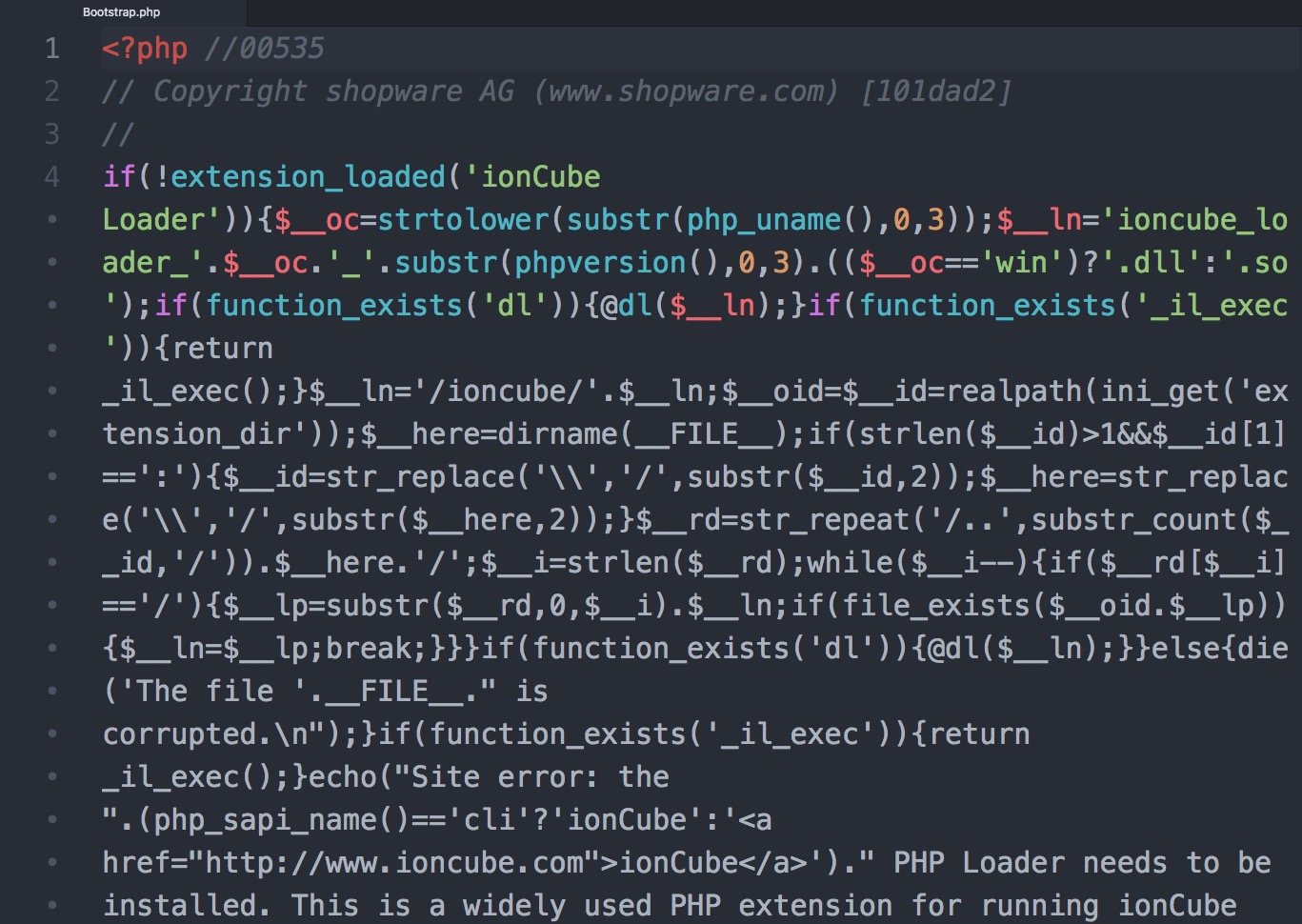
Update shopware
The second step is to update Shopware. If your Shopware installation runs in version 5.5.0 or higher, you can download plugins from the store only unencrypted.
Update plugins
After the update, you should upgrade all store plug-ins to a 5.5-compatible version so that all store plug-ins are unencrypted on your system.
Encrypted plugins not distributed via the store must be replaced by unencrypted versions at this point at the latest!
Remove the license manager
After all plugins are open source, you can delete the license manager and remove it from the system.
The license manager will also run in Shopware 5.5 for compatibility reasons, but it will no longer be developed, so that the use of modern PHP versions from 7.1 with installed license manager is also not possible, we therefore strongly recommend to remove the license manager at the end!
