Affiliate Program
Using this marketing tool you can create attractive product placements on third-party portals. You are also able to evaluate and track your sales from other platforms.
The affiliate program also gives you the opportunity to check existing CPC rates between price search engines like E.g. Pricerunner, Livra, Bizrate or Kelkoo. Within one view you are able to evaluate the advantages of each price search engine and follow which transactions have been carried out by each portal. Through targeted advertising with items on other websites, you increase the number of unique visitors and sales, and thus the efficiency of your webshop.
- Each partner receives an unique tracking code
- Automatic generation of hyper-links (link to the item plus a tracking code)
- Tracking of all sales through Shopware
- Automatic calculation of the commissions to affiliates
- Partners see your sales and commissions through the customer account (optional)
A potential partner can get in contact with the shop owner via a special form which can be created in the backend under Content > Forms.
Please keep in mind that the affiliate program can be used only when the Shopware statistics are active!
Overview

Under Marketing > Affiliate program you will find the overview, which displays both the commissioned amount (1) and the partner link (2). This partner link can be used by the partner in order to, for example, display a corresponding banner on their website. Visitors brought to your shop through this link will automatically be tracked. This special partner link allows commissions to be credited to the partner's account.
If the validity of the cookies is set to a longer time frame, the partner is commissioned even when the customer revisits the shop during the set period and places an order. This commission is done regardless of whether the customer calls the shop with the partner link or directly.
Under statistics (3) you will find a graphic analysis of net sales to date.
Adding a new affiliate partner
Clicking Add will open the Partner configuration, which you can use to store all important settings for your partner.
Configuration

Use the General configuration block to enter all technically relevant settings:
- Tracking code: This must be entered clearly and without blank spaces or special characters, such as kelkoo. With this example, the following item link will be created: http://www.myshopware.com/myitem?sPartner=kelkoo. The parameter: ?sPartner=kelkoo can be added to any category or item URL. This code must be entered in the appropriate export feed for the partners in the field Partner ID.
- Customer account: Here you can link your partner with a customer account. The partner will be able to log into their account under My account in the frontend and track their commissions based on real time.
- Commission in %: Define the percentage referral fee, which is calculated on the total net value of an order (excluding shipping costs). You can define different percentages depending on the partner. You can enter a 0 here if you only wish to track the total sales of your partners.
- Cookie lifetime(Sec.): The cookie lifetime determines the amount of time a partner will receive his commission based on visitors/link. 86400 = one day, 0 = one order.
Partner information
Use this block to store all general partner information. This can be neither viewed nor deleted by the partner.
- Company: Company or project name (required)
- Street: (optional)
- Street number: (optional)
- Zip code: (optional)
- City: (optional)
- Country: (optional)
- Phone: (optional)
- Fax: (optional)
- Email: (optional)
- Web: (optional)
- Profile: (optional)
Overview My Account Commissions
Under My account > Commissions the partner has the ability to see their total revenue and commissions in real time.
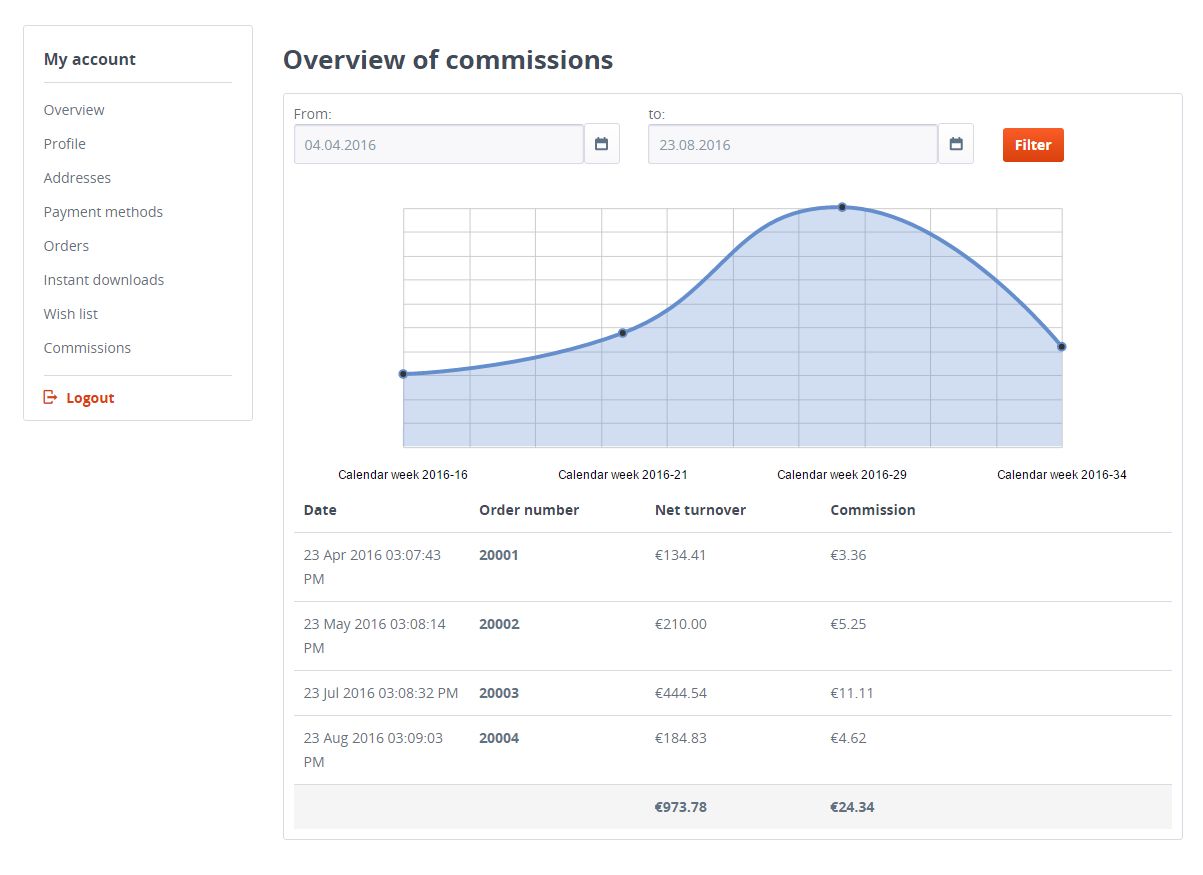
Analysis in the backend
In the backend module you also can show the analysis for every partner, which is shown like this:

